New AI powered search!
Ask the BartBot
Looking for a specific poker concept? Search our 1,000+ videos and podcast episodes with the power of Al.
Membership
Unlock your full poker potential with our exclusive membership to a cutting-edge online training course.
Already a Member? Sign in
Testimonials
John M. Godines
Fayetteville, NCDavid J. Anders
New York, NYLoren E. Sperber
Chicago, ILFrequently Asked Questions
General Questions
-
If you are fairly new to live NLHE cash games we recommend taking a look at the course area of the site first:
The Blueprint to Crush Live Poker is our newest course designed for the intermediate player. The first few modules in Fast Track Poker explore preflop strategy and we highly recommend viewing the Newest Ranges Solve for Live module.
Also, one of the most popular pieces of content on the site is the Definite Guide to Small Stakes Exploits. Lastly, no matter how advanced you might be Bart recommends that everyone consume the Basic Concepts module which is the basis for most topics discussed on the site.
-
Please submit call-in show hands to [email protected]. If you are a CLP website subscriber you will always get priority over non subscribers so please indicate in the subject line that you are a CLP subscriber.
Please email submissions in the following format ONLY:
Blinds, game size number of players: xxx
PREFLOP ACTION: xxx
FLOP: Xx Xx Xx Action: xxx
TURN: Xx Action: xxx
RIVER: Xx Action: xxx
You can add any other relevant information after this template but please limit this to just a few sentences.
-
You can join the CLP Discord server by going here: CLP Discord
Please DM #Bart6035 on Discord so that we can tag you as a subscriber and you can post in the CLP strategy area as well as get access to the protected Call-in Show unlisted Youtube links.
-
Crush Live Poker has recently launched (Dec of 2024) the BartBot which is an AI powered search tool. The BartBot has consumed almost all of the content on the site. If you ask the BartBot a poker question it will point you to specific content with exact time codes covering your question.
Also, CrushLivePoker has a classic, robust search feature. Simply go up to the magnified glass and enter your search phrase. Relevant topics across all content types will appear.
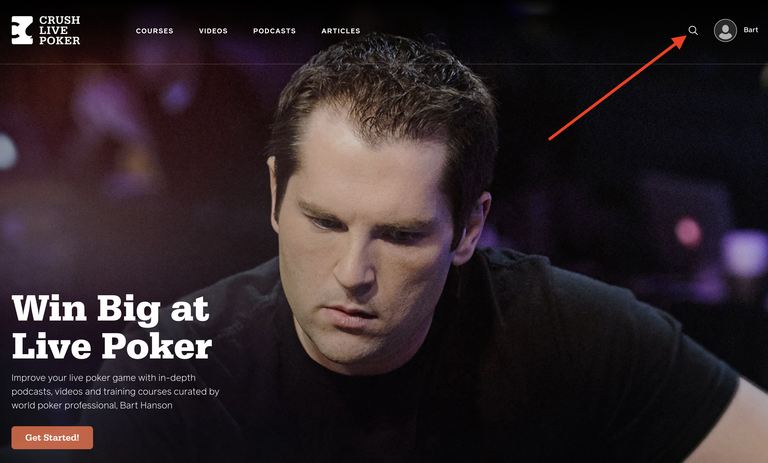
-
Yes. A Basic or Premium level subscription will give you access to all past content included in a particular plan. Crush Live Poker has produced over 1000 podcasts and 900 strategy videos over the past ten years. There are also several Rss feeds that easily help you capture current and past content without even visiting the site (Rss feeds show the past 200 pieces of content).
-
CLP Preflop Range Charts app (iOS) - includes both S4L and Fast Track. Android coming soon.
Technical Support
-
All of the CLP subscription podcasts can be streamed through any podcast app so long as the app supports password protected RSS feeds. For Android users we highly recommend the app Podcast Guru to consume the subscription content.
The feed address for the "catch all" RSS is: https://crushlivepoker.com/podcasts/rss
For Apple's Podcasts go to Library then press the three dots on the top right. Select "Follow a Show by URL". Enter the feed address, then click subscribe/follow. You will need to provide your CLP login (your email address) and password and have an active subscription to access any subscription content via RSS feed. You can also individualize different podcasts feeds by reading the FAQ below.
As an alternative to Apple's Podcasts for iOS, we recommend using iCatcher or Overcast.
-
The RSS feed for the podcasts on CrushLivePoker.com is an aggregate of all of the various podcasts programs available to you as a subscriber. However, should you like to have separate RSS feeds for individual shows, that can be done. You'll need to subscribe to each RSS feed separately if you do it in this manner.
Crush Live Poker Podcast: https://crushlivepoker.com/podcasts/rss/category/crush-live-poker-podcast
Crush Live Call-Ins Podcast: https://crushlivepoker.com/podcasts/rss/category/crush-live-call-insFREE> Third Man Walking Podcast: https://podcasts.apple.com/us/podcast/third-man-walking/id1480199609
Race to the $5 Big Blind: https://crushlivepoker.com/podcasts/rss/category/race-to-the-5-big-blind
Crush Live PLO Podcast: https://crushlivepoker.com/podcasts/rss/category/crush-live-call-ins
ELITE> Top Section Podcast: https://crushlivepoker.com/podcasts/topsection_rss
FREE> Under the Gun Podcast: https://www.crushlivepoker.com/podcasts/utg_rss
The Grind Poker Podcast: https://www.crushlivepoker.com/podcasts/rss/category/the-grind-poker-podcast -
Yes. The CLP Videos can be downloaded through an RSS on your smart phone/laptop/desktop. The URL for your CLP Videos RSS feed is https://www.crushlivepoker.com/videos/rss
Note that only the 5 latest CLP Videos will be available via the CLP Videos RSS feed. You will need to provide your CLP login (your email address) and password, and have an active subscription to access the CLP Videos via RSS feed. -
The CrushLivePoker.com website is a responsive design website that optimizes itself automatically for the device you're using. So you'll get a fantastic experience on everything from a mobile device to a tablet to a desktop computer. In a sense, it's a step above a dedicated mobile app.
If you want to mimic the behavior of an "app" just go to the CrushLivePoker.com website, tap on the Share button on iOS devices then tap on Add to Home Screen, and it will appear as an app icon on your iOS device that you can launch like any other app.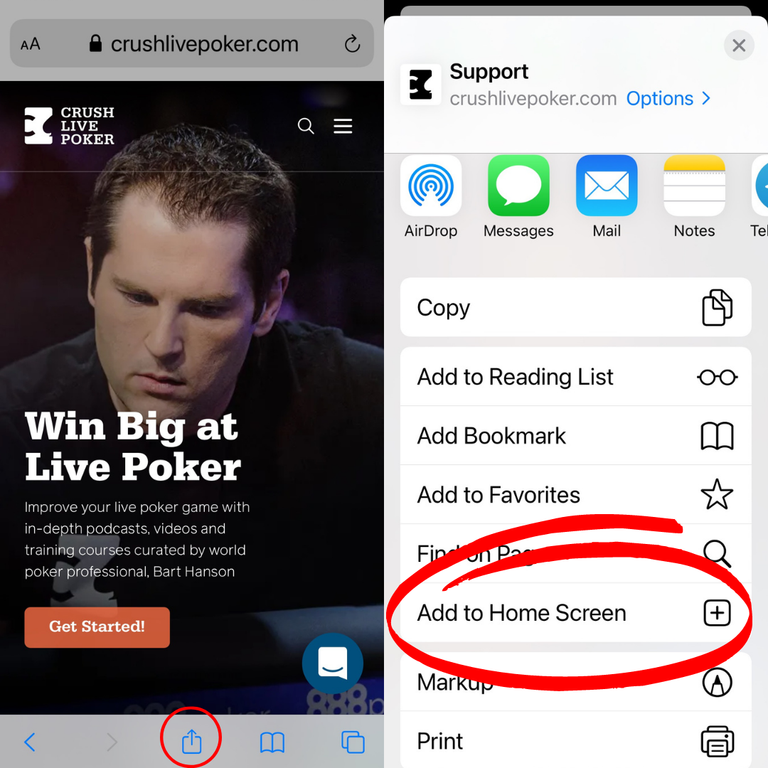
Billing Issues
-
Go to Manage Membership and click on "Manage subscription".
-
You can contact [email protected] with individual purchasing content requests.
-
Yes.


